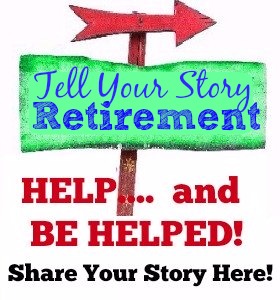Please confirm your
email address
before I can send you my
Retirement & Meditation Workshop
Confirming your email is very simple to do...
1. Check your email in the next few minutes and look for an email with the Subject Line: "Confirm your request...."
Inside the email there's a link that you need to click to confirm your subscription.
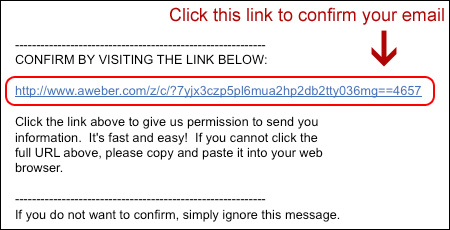
2. Click that link and you will be confirmed.
If you don't see the email in your inbox...
Sometimes emails get filtered as spam by your email provider. So if you don't see my email in your inbox, check your spam folder (also labeled as junk or bulk).
Sometimes emails take a while to reach you. So if you don't see it yet, check back again in 5 or 10 minutes.
To make sure you get my future emails...
Make sure you "whitelist" us inside your email account. You can do this in several different ways...
1. If you found my confirmation email in your spam folder make sure you mark it as "not spam" and move it from the spam folder to your inbox.
2. Add Retirement-Online as one of your contacts in your email account.
Senior Voices - Experience retirement living through the voices of our readers!